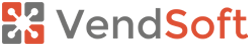Looker Studio Connector
Integrating VendSoft with Looker Studio can significantly enhance data visualization and analytics capabilities. This integration allows users to create customizable, dynamic dashboards and reports, providing deeper insights into vending operations. By leveraging Looker Studio’s advanced data analysis tools, VendSoft users can make more informed decisions, identify trends, and optimize inventory and sales strategies. This synergy brings a new level of efficiency and intelligence to vending machine management.
VendSoft’s Looker Studio connector allows you to pull data from VendSoft to your Looker Studio dashboards. You will need a VendSoft account to use this connector. Sign up for a free trial at https://www.vendsoft.com/pricing
How To Get Started
Step 1: Access the Profile screen from the menu:

Step 2: On the Profile screen press the Generate API Key button:

Step 3: Copy the generated API key:

Step 4: Enter your VendSoft API key on the Google Data Studio connector page:

Step 5: Select a VendSoft dataset. If you haven’t entered your own data in the system yet you can use the dataset “Demo Data”:

Step 6: Click on Connect. You’ll be taken to a view where the connector’s parameters are shown. Click on Create report on that stage to be able to plug the data source on a new report.