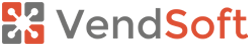VendSoft provides a list of reports which you can filter by period, location, machine or route. You can export the data to Excel or PDF:
Sales By Product

Cash Flow

Cash Flow By Month

Commissions

Profit and Loss

Sales Tax

Inventory Valuation

Expenses by Location

Over/Short

Mileage Log