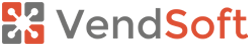A Day in the Life of a Vending Business Owner using the VendSoft app

Imagine it’s Thursday evening. You’re running a vending business that might be small today—or maybe you’re already managing dozens of machines—but either way, you’re aiming higher.
You want to avoid guesswork. You want to know where your machines stand, keep products in stock, and make sure every dollar of cash is accounted for. That’s how your business stays profitable—and how you prepare to grow.
And that’s where VendSoft steps in. Here’s how your day can look when VendSoft is part of your routine.
The Evening Before: Planning Tomorrow’s Trip
Your workday might technically end at five, but as any business owner knows, there’s always a little planning to do for tomorrow. So you open VendSoft’s web app and start setting up your next trip.
You choose the driver who’ll handle the route—sometimes that’s you, sometimes a team member—and select the service date. Then comes the critical decision: deciding which machines or locations need attention. VendSoft keeps this flexible, letting you:
- Add entire locations, bringing in all machines at that place—like an office building, a factory, or a college campus.
- Add from a route, pulling in all stops assigned to that route. You can even filter it to focus on only those machines scheduled for a visit tomorrow.
- Add individual machines, hand-picking specific machines you know need refilling or inspection.
The map view lights up with pins as you add locations, giving you a visual sense of tomorrow’s drive. If a location doesn’t make sense for this trip, you remove it with one click. And if there’s anything special the driver should know—like “Machine door latch sticks—open carefully” or “Talk to store manager about moving machine location”—you drop in a note attached to the machine itself.
VendSoft also lets you optimize the sequence of stops directly from your warehouse location, helping you save driving time and fuel costs on your route. If you’d like to see exactly how to set that up, there’s a helpful guide here: Optimize Trip from Warehouse →.
Once your trip looks right, you save it. VendSoft gives it a unique trip number and sets it to “Created.”
If you’d like the full step-by-step, VendSoft has a clear guide here: How to Create a Trip →.
Generating the Picklist: Packing Only What You Need
Before you log off for the night, there’s one more task: generating your picklist.
A picklist is basically your inventory packing guide. Instead of loading your van with extra products “just in case,” you’ll know exactly what to bring. The picklist lists:
- All the products you’ll need for tomorrow’s machines.
- The precise quantity of each item.
- Which machines each product is destined for.
This is a huge timesaver—especially if you’re growing. It prevents overstocking, avoids unnecessary return trips, and saves space in your vehicle for exactly what’s needed.
Morning: Getting Started with the Mobile App
Friday morning arrives, and you (or your driver) аre ready to hit the road. You load the products listed on your picklist into your van, confident you have everything you need.
Before leaving, you open the VendSoft mobile app on your phone and tap Download Trip.. In seconds, all the details you planned last night appear right there in the app:
- The trip’s name and date.
- The list of stops for today’s route.
- Any notes you left about specific machines.
Instead of driving around wondering where to go next, your day is already mapped out.
For a closer look at how the mobile app works, check out VendSoft’s help center guide:Mobile App Overview → or simply see the process in the video below:
On the Road: Servicing Machines Smoothly
At your first stop, you tap into the trip on your VendSoft app and pull up the machine you’re about to service. The app becomes your personal assistant as you:
- Note how many products you find stocked in the machine when you arrive.
- Log how many new items you’re loading into the machine.
- Note any expired or damaged products you’re removing.
If you’re using barcodes, you can scan products directly into the app, which speeds up data entry and reduces mistakes.
And here’s where VendSoft shines for business owners who care about their bottom line: cash collection. Rather than scribbling numbers on paper, you enter the cash collected right into the app while standing at the machine. VendSoft compares your entry to what it expected, helping you spot discrepancies instantly.
No paperwork waiting for you at home. Everything is updated on the spot.
Uploading Your Day’s Work to the Web App
Once you’ve finished servicing all your machines for the day, there’s one last step in the mobile app. You tap Upload, which sends all the trip results—including sales data, cash collections, and inventory updates—back to the VendSoft web app. That’s how your office records stay in sync with everything you did out in the field.
Wrapping Up: Seeing Your Business Clearly
By the time you’re heading home, your day’s work is already stored in VendSoft. Whether you’re running five machines or managing multiple routes across town, you can log into the web app and immediately see:
- Inventory levels, so you know which products need reordering.
- Cash totals, ensuring every dollar is accounted for.
- Sales data, showing which products and machines are performing best.
Instead of waiting until the end of the week or month to see how things are going, you’ve got real-time numbers. That kind of visibility makes it much easier to plan for growth, spot trends, and keep your business on track.
Why VendSoft Makes Sense—No Matter Your Size
VendSoft isn’t just for large vending operators. Even if you’re managing a small fleet, it helps you:
- Cut down on paperwork and manual data entry.
- Avoid running out of key products, thanks to precise picklists.
- Maintain tight control over cash collection and financial records.
- Gain insights that help you plan for growth with confidence.
It’s about turning your vending business into a well-run operation that’s ready for whatever comes next—whether that’s adding new machines, new routes, or new product lines.
Ready to Run Your Business with Confidence?
If you’re serious about running your vending business efficiently—and preparing for the future—VendSoft is ready to help, start your VendSoft free trial here and see how it can help your operation grow.
You can find the VendSoft mobile app here:
Android
You can get the application from the Google Play store:

iPhone and iPad
You can get the application from the Apple App Store:

With VendSoft in your corner, you’ll have the tools you need to keep your business organized, your machines well-stocked, and your plans moving forward.